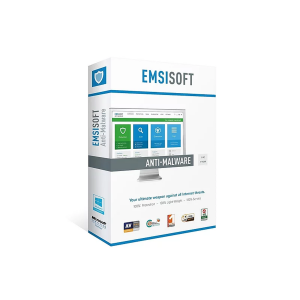Xiaomi Mijia Rechargeable DC Inverter Floor Smart Fan 2 Battery Version- White
-
৳1,700.00
-
৳120.00
-
৳850.00
৳1,400.00 - ৳1,800.00
Reviews & Ratings
-

faisal
11-09-2022Product was really good. Build quality onek valo chilo also battery backup onek onek beshi valo, normal use e amar 7-8 hours jay 2din dhore use kortesi. Xiaomir authentic ekta product, overall amar mone hoyeche eta best rechargeable table fan.
Frequently Bought Products
Product Queries (0)
Login Or Registerto submit your questions to seller
Other Questions
No none asked to seller yet
-
৳1,700.00
-
৳120.00
-
৳850.00
৳1,400.00 - ৳1,800.00